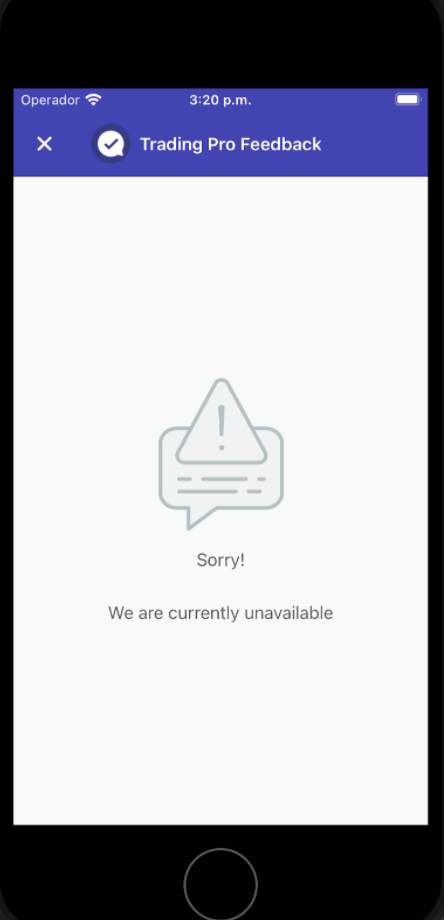Introduction
You can fast track your development cycle by collecting automated, private and contextual feedback & bugs within the App using this SDK. You can also provide a self-help FAQ experience for faster resolution.For more details on the product, please refer to our website.
Guide to integrating the Helpshift Feedback+ SDK
We believe that help, feedback and support should be readily available options for the app users. Here are few recommendations where you can place it in your App:
The Help and Feedback options should be available in the main menu of the App so that users can easily access them and don’t end up with multiple clicks just to reach the same. Below is an example of the main menu:

You can separate out the FAQ and Feedback collection options in the main app menu or choose to have a single option called “Help”
You can also add the feedback collection option within app pages where you need more user feedback
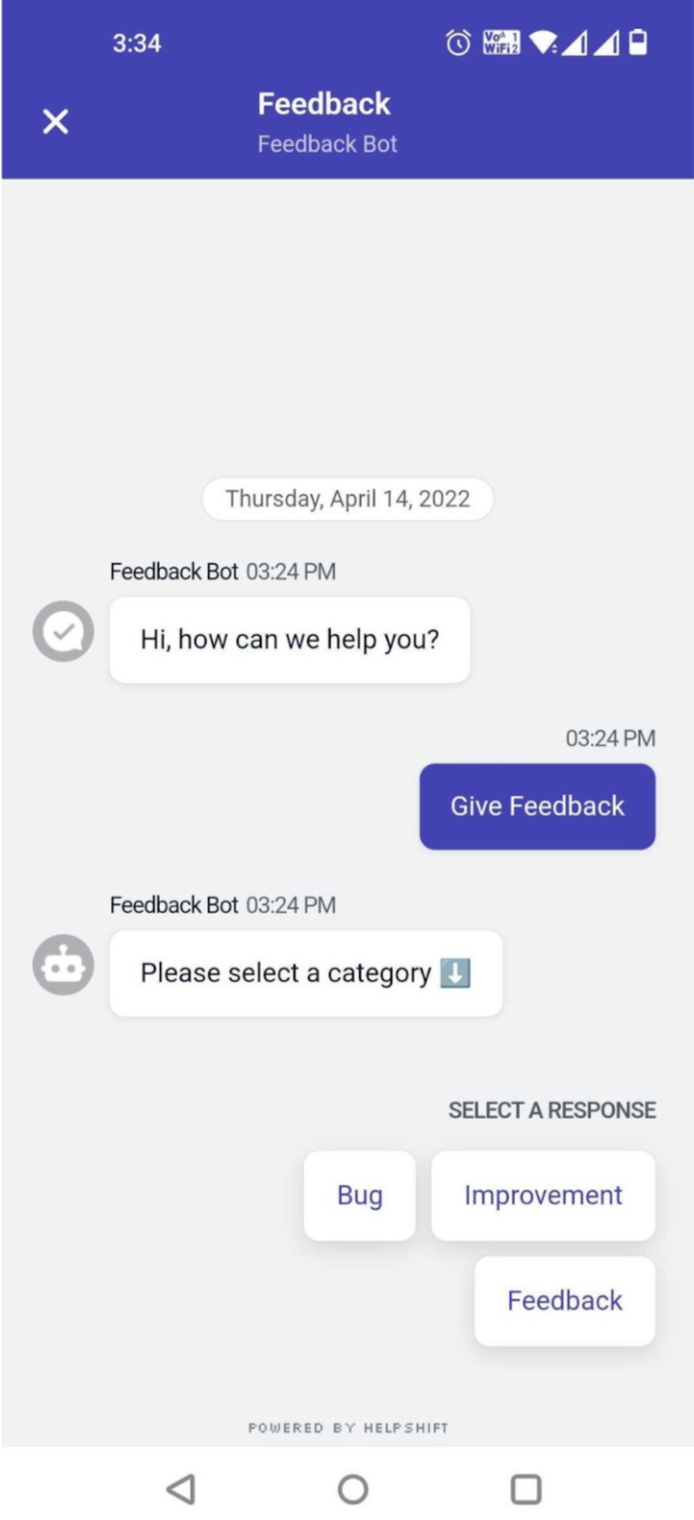
Feedback+ SDK collection volume is limited
The free feedback collection volume is limited in the free version and the details can be found here. Once the limit is reached, the app users will no longer be able to submit feedback and will see the below screens as soon as they enter the chat window. The FAQs will continue to be accessible